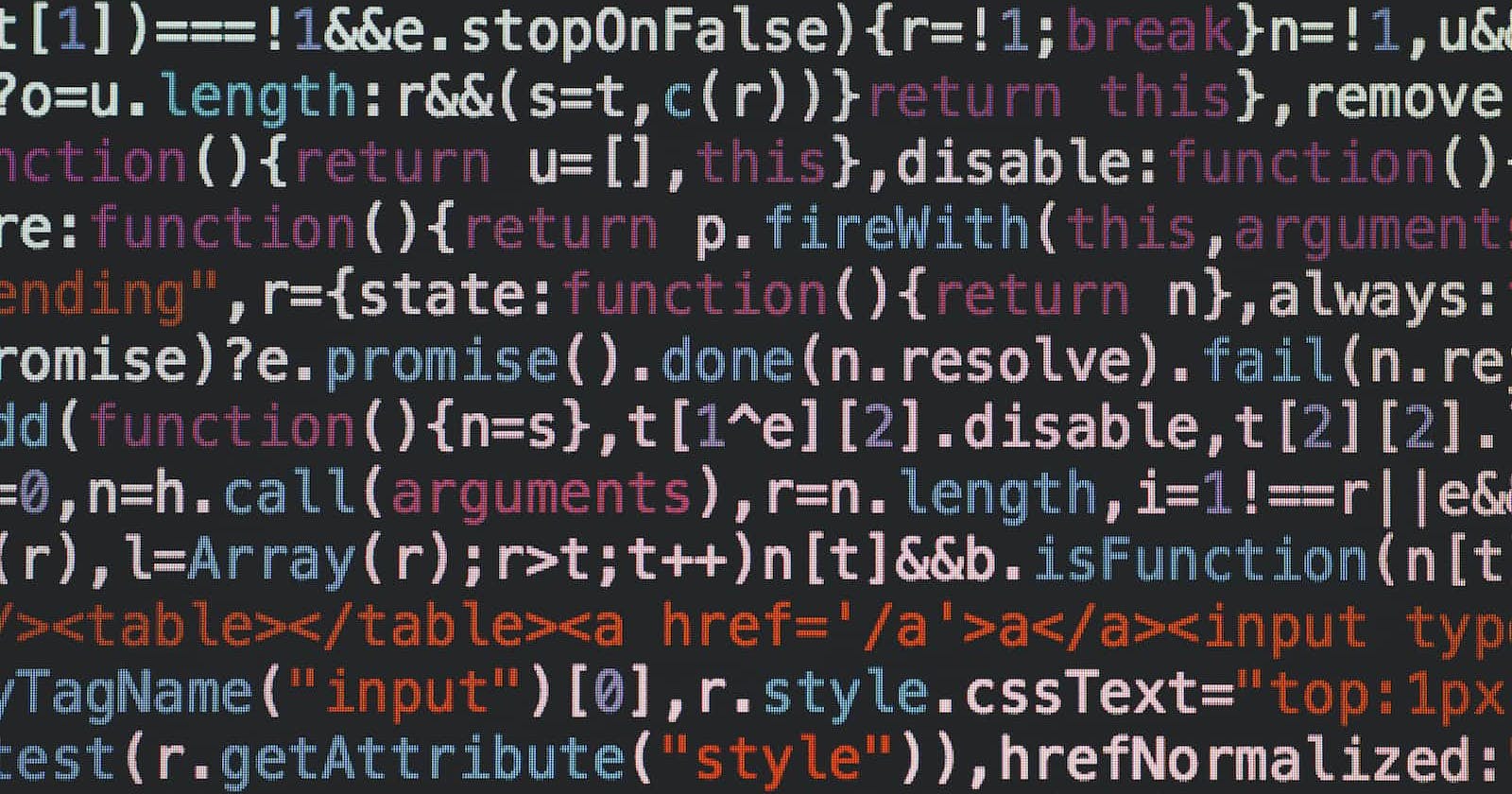Enhancing PowerShell Scripts: Securing Your Code with Invoke-ScriptAnalyzer
Introduction
In the world of information security, it's crucial to ensure that our scripts and code are secure and free from vulnerabilities. PowerShell is a powerful scripting language widely used in Windows environments, but it's essential to write secure scripts to protect sensitive information and maintain the integrity of systems. In this blog, I'll explore the advantages of using Invoke-ScriptAnalyzer, a powerful tool provided by PowerShell, to analyze and fix security vulnerabilities in PowerShell scripts. I'll provide a step-by-step guide along with sample PowerShell code to demonstrate how to leverage Invoke-ScriptAnalyzer effectively.
Why and Use Cases of Invoke-ScriptAnalyzer
Invoke-ScriptAnalyzer is a static code analysis tool specifically designed for PowerShell scripts. It helps identify potential security vulnerabilities, coding best practice violations, and performance issues in your scripts. By using Invoke-ScriptAnalyzer, you can:
Enhance Security: Identify and fix security vulnerabilities in your PowerShell scripts, such as unencrypted credentials, insecure file handling, or potential injection vulnerabilities.
Maintain Code Quality: Improve the overall quality and maintainability of your scripts by adhering to coding best practices and industry standards.
Automate Security Checks: Invoke-ScriptAnalyzer can be integrated into your build process or CI/CD pipelines, allowing you to automate security checks and catch vulnerabilities early in the development cycle.
Facilitate Collaboration: Invoke-ScriptAnalyzer provides a consistent set of rules that can be shared across teams, ensuring that all scripts adhere to the same security standards.
Step-by-Step Guide
Step 1
Install and Import the Required Modules Before using Invoke-ScriptAnalyzer, make sure you have PowerShell version 5.0 or above. If not, upgrade to the required version. Additionally, install the PSScriptAnalyzer module, which includes the Invoke-ScriptAnalyzer cmdlet. You can install a vs code editor plugin called Powershell alternatively.
Step 2
Analyze a PowerShell Script To analyze a script, use the Invoke-ScriptAnalyzer cmdlet followed by the script's path or content. For example:
Sample code was found with the following vulnerabilities
-unencrypted credentials.
-insecure file handling.
-potential injection vulnerabilities.
-Weak security.

on running the script Analyser with the following command, returned the results below.
Command
invoke-ScriptAnalyzer -Path .\0_vulunerableScript.ps1
#where
#invoke-ScriptAnalyzer -- is the script command
#-Path is the argument calling the value of object for anaylsis (path)
#.\0_vulunerableScript.ps1 -name of object or path to object file
Step 3
Review the Analysis Results Invoke-ScriptAnalyzer will provide a detailed analysis report highlighting any security vulnerabilities, coding issues, or best practice violations found in the script. Carefully review the results to identify potential security concerns and areas for improvement.
Results.

Step 4
Address the Identified Issues Once you've reviewed the analysis results, address the identified issues in your script. Modify the code to fix any security vulnerabilities or improve coding practices. For example, the analysis report flags the use of plain-text passwords, you can update the script to utilize secure credential handling techniques like SecureString or Windows Credential Manager.
On Fixing the code after reviewing and analysis of the results, see the sample fixed PowerShell script with no vulnerabilities

Step 5
Reanalyze the Script After making the necessary changes, rerun the Invoke-ScriptAnalyzer cmdlet on the updated script to ensure that all identified issues have been resolved.
On running the script analyzer against it again it returns Nothing an indication that all issues have been resolved.

Bonus
Integrate Invoke-ScriptAnalyzer into Your Workflow To enforce secure scripting practices across your organization, consider integrating Invoke-ScriptAnalyzer into your development workflow. You can include it in your build process, pre-commit hooks, or CI/CD pipelines to automatically analyze and validate PowerShell scripts for security vulnerabilities before they are deployed.
Conclusion
By leveraging Invoke-ScriptAnalyzer, you can enhance the security of your PowerShell scripts, address potential vulnerabilities, and follow coding best practices. It empowers you to write secure and robust PowerShell scripts, protecting your systems and data from potential threats. Regularly using Invoke-ScriptAnalyzer in your development workflow ensures that your scripts meet the highest security standards and contribute to a secure computing environment. Remember, proactive security measures are key to maintaining a strong defense against evolving cybersecurity threats.
Learn to solve real problems, Follow me on: