Introduction
In the realm of cloud and software engineering, ensuring code quality and security is paramount. One tool that comes to the rescue is Pylint—a powerful Python library that helps identify and eliminate potential code vulnerabilities. In this blog, I will delve into the world of Pylint, exploring its security advantages and real-life problem-solving capabilities. I'll also guide you through its installation and showcase how it is used with a basic code example.
Understanding Pylint:
A Shield for Secure Code To begin, let's unravel the essence of Pylint. Imagine it as a vigilant guardian that meticulously analyzes your Python code, identifying potential errors, and security vulnerabilities, and enforcing coding standards. But how does it accomplish this? We'll explore the inner workings of Pylint and how it contributes to robust code security.
The Security Advantages of Pylint:
Pylint acts as a shield, bolstering code security in various ways. We'll highlight its key security advantages, such as identifying potential security flaws, enforcing coding best practices, and preventing common vulnerabilities. Discover how Pylint assists in maintaining secure and reliable software systems.
Real-Life Problems Solved with Pylint:
In Cloud and Software Engineering Pylint isn't just a theoretical concept—it solves real-life problems encountered in cloud and software engineering. I'll delve into practical scenarios where Pylint plays a crucial role, such as preventing injection attacks, ensuring secure data handling, and improving overall code quality. Gain insights into how Pylint can elevate your code security practices.
Installation and Setup of Pylint:
Ready to harness the power of Pylint? I'll guide you through the installation process step-by-step, ensuring you have Pylint up and running in your Python environment. Whether you use pip or Anaconda, I've got you covered.
Utilizing Pylint in Action:
A Basic Code Example Time to witness Pylint in action! We'll provide a basic code snippet and demonstrate how Pylint can be used to analyze and enhance code quality and security. Follow along as we showcase the different aspects of Pylint's output and how it aids in making your code more secure.
Step 1:
Install the Pylint module using pip install in your Python environment if its already installed it will let you know from the log see screenshot below:

Step 2 :
Navigate to a folder containing the Python script you would like to run checks on and run the pylint utility against it, see the screenshot below without from pylint.
Code to be subjected against pylint

Running pylint on the code with its output suggests that the Constant name "bucket_name" doesn't conform to the UPPER_CASE naming style and has more errors giving me a score of 7 / 10
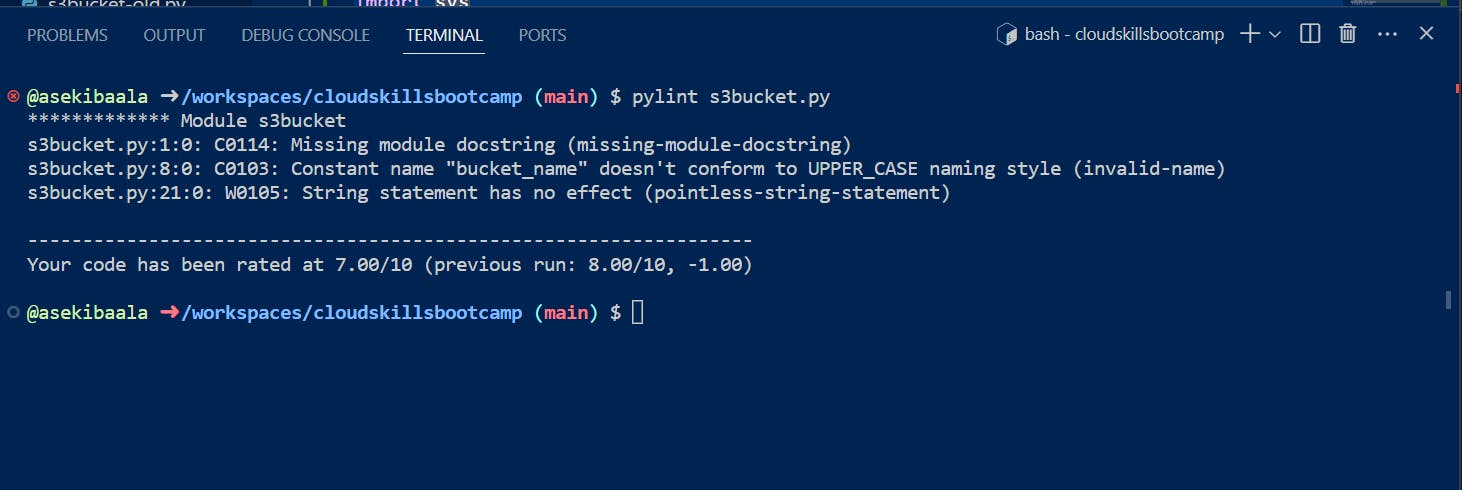
on Resolving the issues, see the code in the screenshot
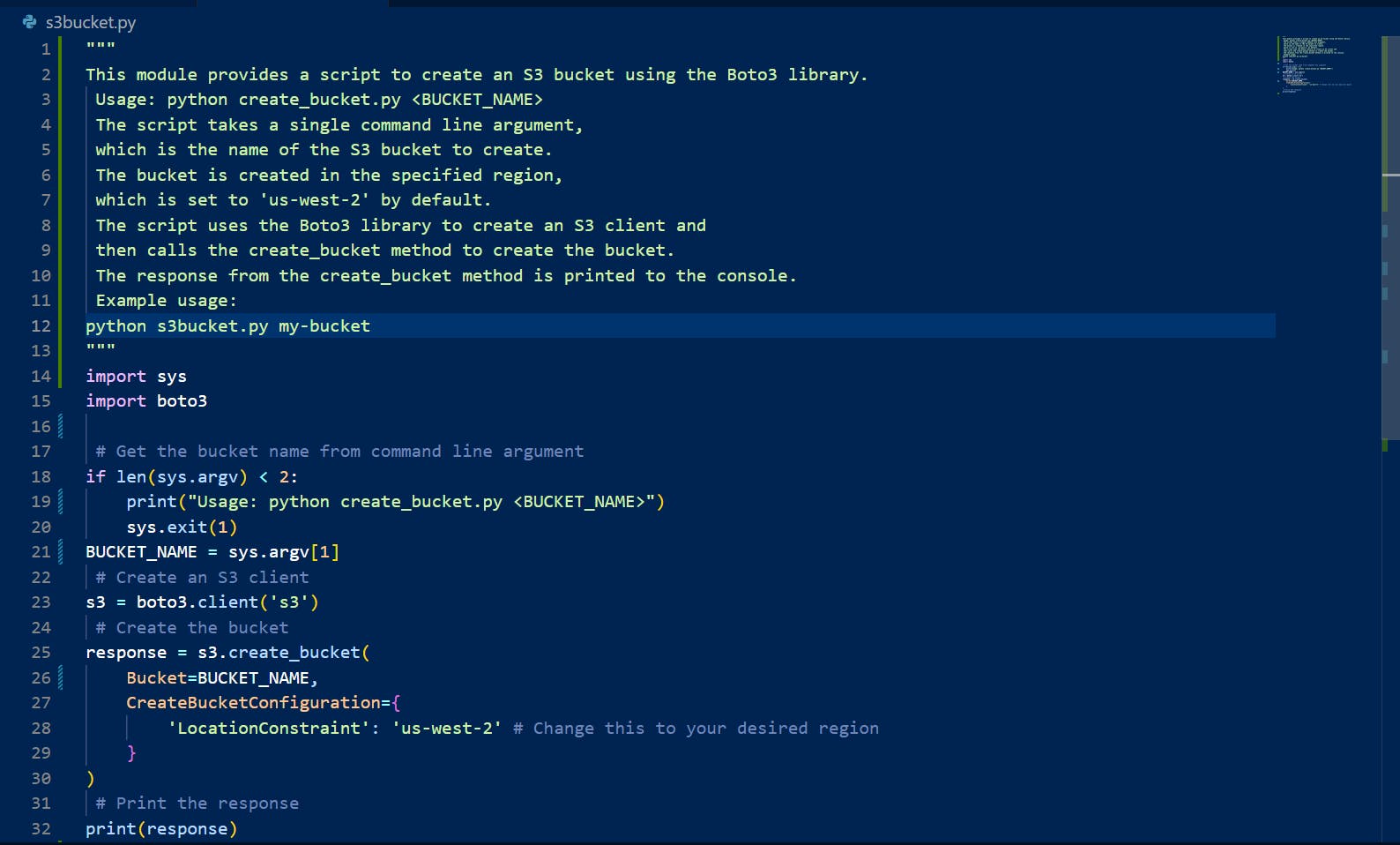
Running pylint again the code is now rated 10/10

Conclusion:
After writing your code before running it to create a resource in the cloud or production run pylint against it. Pylint serves as an indispensable tool in cloud and software engineering, elevating code security to new heights. By understanding its capabilities, advantages, and real-life applications, you can take proactive measures to fortify your code against vulnerabilities. So, embrace the power of Pylint and embark on a journey towards more secure and robust software systems. Get ready to strengthen your code and protect against potential threats in the vast realm of cloud and software engineering.
Learn to solve real problems, Follow me on:
